Solved Documents library ms is No Longer Working in Windows 8
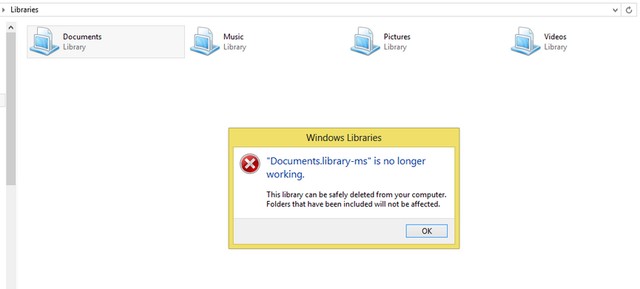
Some users complained that Windows 8 errors that occur in their Library folder. The error appears with a warning "Documents.library-ms is No Longer Working". Do you experience it too?
If you find an error like this in Windows 8 you, how to handle it is easy. You just right-click any folder Documents, Music, Pictures, or Videos that error, then select "Delete".
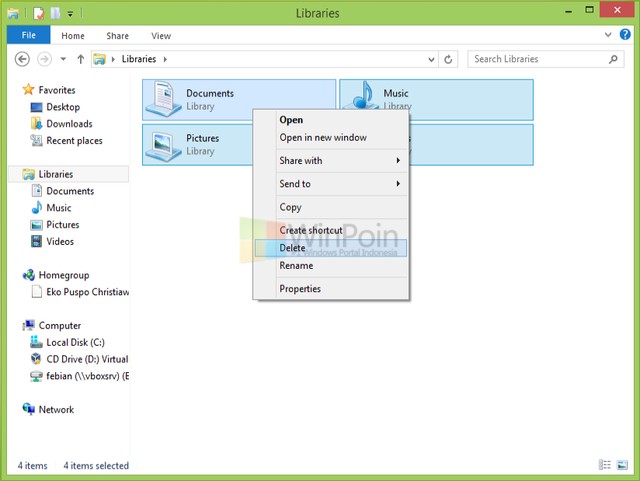
How To Overcome "Documents.library-ms is No Longer Working" in Windows 8
After the deleted folder, right-click Libraries and select "Restore Default Libraries".
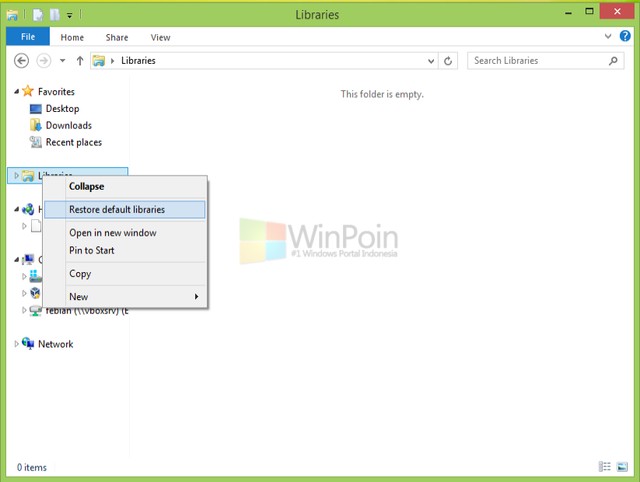
Now all the problems in the Libraries folder has been solved.
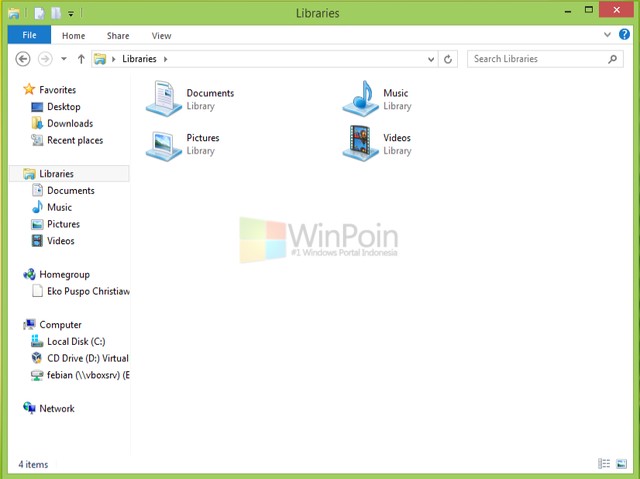
download now