How to Change Bluetooth Name in Windows 10 Mobile

In Windows Phone 8, to change the name of bluetooth is needed the help of a data cable that is connected to the PC and rename the default name (Windows Phone) are like changing a name flash.
But on Windows 10 Mobile, it is very easy to do and certainly without requiring the help of a pc. To rename a bluetooth device Windows 10 Mobile can follow the following ways:
Go to the menu Settings> System> About.
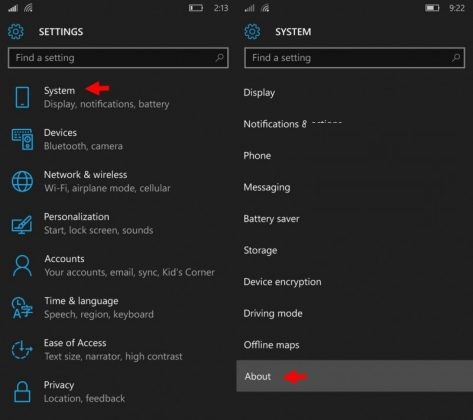
Then select the Edit button name, and write down the name of bluetooth that you want in the form Edit device name and press the Save button when finished.
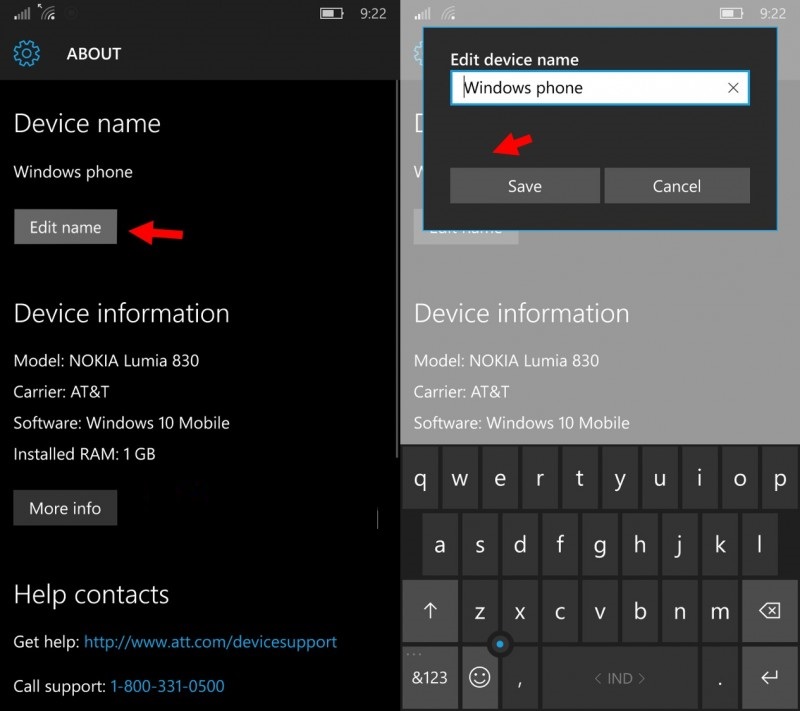
How renaming bluetooth has been around since Windows Phone 8.1 Update 2, but only a particular device that can update-in. Learning from the debut, Microsoft eventually incorporate these basic features to Windows 10 Mobile and of course can be done on any Mobile device Windows 10.
And done
download now